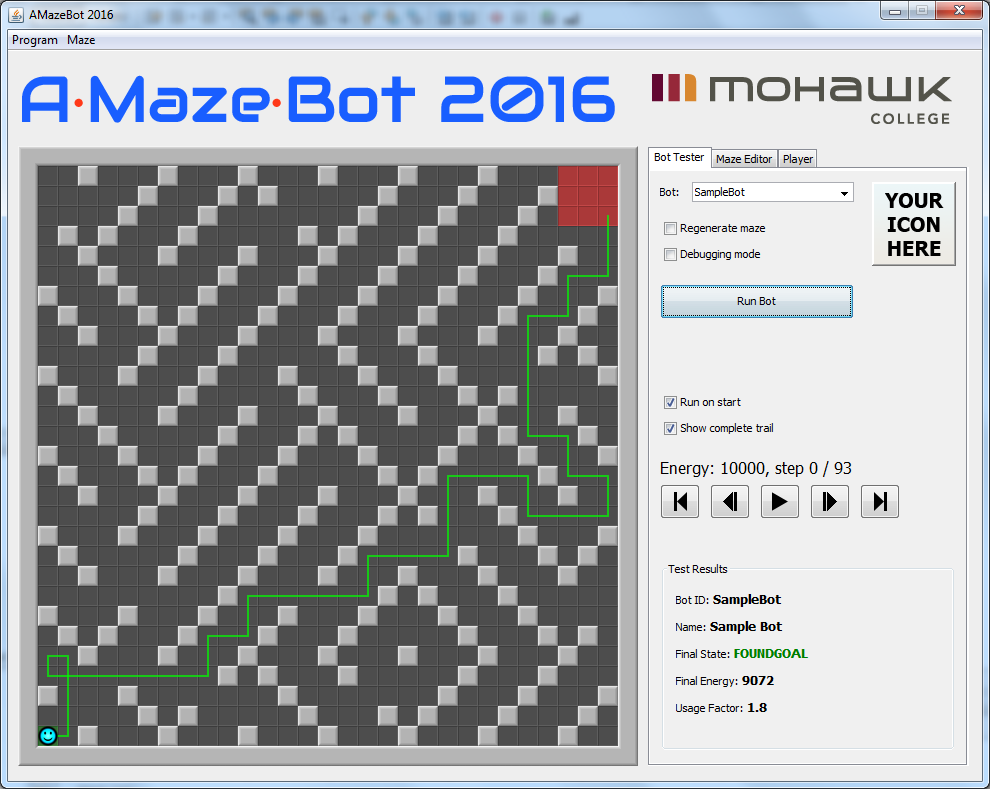|
|
AMazeBot 2016 DownloadThis is a very quick guide to getting starting with AMazeBot. Step 1: Java JDK & IDE SetupDeveloping an AMazeBot requires JDK 8 and has been pre-configured with a NetBeans project. If you're not interested in programming and just want to play with the Maze Editor, you can skip this step and proceed to step 2 below. If you are new to Java programming, we recommend using NetBeans. The easiest way to get both the JDK and NetBeans is to download the bundle from the Java website here . Step 2: Get the AMazeBot DevKitThe development kit is provided as a ZIP file containing a project folder called "AMazeBot2016Sample". This folder can be opened directly in either NetBeans or Eclipse. Extract that folder to a location of your choice. You can see the list of changes here. Download the
AMazeBot 2016 DevKit here
(version 1.0.0 updated 2016-8-24) Step 3: Modify the Source CodeThe following instructions assume you are using NetBeans. Start NetBeans, click the "Open Project" icon on the toolbar,
and select the folder you extracted in step 2. The project loads but no
file is opened. In the Projects pane (press Ctrl-1 if it's not showing)
find the As the comments in the code indicate, you'll need to change the bot's
package in order to rename it to something other than "SampleBot".
The easiest way to do this is to use the refactor command in NetBeans.
Find the line that says " Step 4: Run the BotWhen you run the program, you should get a screen like the one below. (If the bot run was "SampleBot" instead of your renamed bot, select your new bot from the list of bots. The system will remember the name for the next time you run the program.)
Step 5: Build a Better BrainThe sample code has no actual maze-solving logic and probably won't solve many mazes. Now it's up to you to add more intelligence to your bot. Not sure how to do that? Come to the workshops and learn some elementary techniques, or try the tutorials. |
|
|
AMazeBot is © 2003-2016
Mohawk
College. 

|